I have been researching for the past 3 days and nights on this issue but whenever I am uploading android app bundle on Google Play Store but getting 64-bit requirement error on review.My app bundle is completely Java/Kotlin based with native support as some third party has dependency on it. I have included the support for all architecture armeabi-v7a, arm64-v8a,x86,x86_64 in gradle file also enabled split for the abi.
While creating a signed app bundle, in the analyzer it shows all the native support library in it(.so file under armeabi-v7a, arm64-v8a,x86,x86_64 in lib folder).
The following APKs or App Bundles are available to 64-bit devices, but they only have 32-bit native code: 21. Even though I have added dependency for both 32/64 bit native code.
Here is Android App Bundles properties https://ibb.co/j66wn4S
Gradle config I have added:
buildscript {
repositories {
maven { url 'https://plugins.gradle.org/m2/' }
}
dependencies {
classpath 'gradle.plugin.com.onesignal:onesignal-gradle-plugin:0.12.1'
}
}
apply plugin: 'com.onesignal.androidsdk.onesignal-gradle-plugin'
repositories {
maven { url 'https://maven.google.com' }
}
apply plugin: 'com.android.application'
android {
compileSdkVersion 28
buildToolsVersion '28.0.3'
compileOptions {
sourceCompatibility JavaVersion.VERSION_1_8
targetCompatibility JavaVersion.VERSION_1_8
}
defaultConfig {
applicationId "com.application.name"
minSdkVersion 22
targetSdkVersion 28
versionCode 74
versionName "3.1"
ndk.abiFilters 'armeabi-v7a', 'arm64-v8a', 'x86', 'x86_64', "armeabi"
renderscriptTargetApi 16
renderscriptSupportModeEnabled true
multiDexEnabled true
manifestPlaceholders = [onesignal_app_id : "we54rew6r4ew654sdf4sdf54sdf4",
// Project number pulled from dashboard, local value is ignored.
onesignal_google_project_number: "REMOTE"]
}
buildTypes {
release {
minifyEnabled false
proguardFiles getDefaultProguardFile('proguard-android.txt'), 'proguard-rules.pro'
}
}
dexOptions {
javaMaxHeapSize "4g"
}
}
dependencies {
implementation fileTree(include: ['*.jar'], dir: 'libs')
implementation 'com.android.support:appcompat-v7:28.0.0'
implementation 'com.android.support:customtabs:28.0.0'
implementation 'com.android.support:animated-vector-drawable:28.0.0'
implementation 'com.android.support:support-media-compat:28.0.0'
implementation 'com.android.support:design:28.0.0'
implementation 'com.android.support.constraint:constraint-layout:1.1.3'
implementation 'com.android.support:support-v4:28.0.0'
implementation 'com.android.support:cardview-v7:28.0.0'
implementation 'com.mcxiaoke.volley:library-aar:1.0.0'
implementation 'com.google.code.gson:gson:2.8.5'
implementation 'com.google.firebase:firebase-ads:17.1.3'
implementation 'com.github.kanytu:android-parallax-listview:v1.1'
implementation 'com.koushikdutta.ion:ion:2.2.1'
implementation 'de.hdodenhof:circleimageview:2.2.0'
implementation 'jp.wasabeef:blurry:2.1.1'
implementation 'com.onesignal:OneSignal:3.10.6'
implementation 'com.squareup.picasso:picasso:2.5.2'
implementation 'com.android.support:multidex:1.0.3'
implementation 'com.irozon.sneaker:sneaker:1.0.1'
implementation 'com.github.bumptech.glide:glide:4.8.0'
implementation 'com.android.support:support-v4:28.0.0'
annotationProcessor 'com.github.bumptech.glide:compiler:4.8.0'
implementation 'com.daimajia.easing:library:2.0@aar'
implementation 'com.daimajia.androidanimations:library:2.3@aar'
implementation 'org.greenrobot:eventbus:3.1.1'
implementation 'com.jakewharton:butterknife:8.8.1'
annotationProcessor 'com.jakewharton:butterknife-compiler:8.8.1'
implementation 'com.google.android.exoplayer:exoplayer:2.8.4'
implementation 'pl.bclogic:pulsator4droid:1.0.3'
implementation 'com.github.yehiahd:FastSave-Android:1.0.6'
implementation 'de.mrmaffen:vlc-android-sdk:2.0.6'
implementation 'com.devbrackets.android:exomedia:4.3.0'
testImplementation 'junit:junit:4.12'
implementation 'com.jaeger.statusbarutil:library:1.5.1'
}
repositories {
mavenCentral()
maven {
url "https://jitpack.io"
}
flatDir {
dirs 'libx'
}
}
apply plugin: 'com.google.gms.google-services'