I save the below snippet into a file, say, stackoverflow.py and go to terminal and run (within my conda env) then everything is fine. But in VS Code, under the same conda env, it hits Invalid Syntax. The white screenshot is the result from Mac Terminal, the black one is from VS Code Terminal. I'm wondering what happened. Thanks
import requests
request = requests.get("https://drive.google.com/uc?export=download&id=0B6ZlG_Eygdj-c1kzcmUxN05VUXM")
with open("survey.zip", "wb") as file:
file.write(request.content)