ERROR: Shapely-1.6.4.post2-cp36-cp36m-win_amd64.whl is not a supported wheel on this platform.
I cannot install Shapely with:
pip install "C:/path.../Shapely-1.6.4.post2-cp36-cp36m-win_amd64.whl
This is what I have tried so far:
* pip install --upgrade pip
* Python version 3.6.4, Windows 64 bit
Should I be installing another version? cp36 and win_amd64 looks correct. Unless amd means the CPU? In that case I have Intel i5. I don't see that version so I don't think that's it...
Any other suggestions on what I am doing wrong?
EDIT: Downloaded wheel from here: https://www.lfd.uci.edu/~gohlke/pythonlibs/#shapely