I have two workers and a parameter-server, i.e, total 3 ec2 instances. I need to communicate among 3 instances (send and receive packets simultaneously).
All of the three instances have same Security Group configuration:
Parameter-server instance runs the following code:
import socket
TCP_IP = '0.0.0.0'
port = 8080
s = 0
MAX_WORKERS = 2
###other codes
s = socket.socket(socket.AF_INET, socket.SOCK_STREAM)
print("Connecting to port : ", port)
s.bind((TCP_IP, port))
s.listen(1)
conn, addr = s.accept()
print('Connection address:', addr)
conn, addr = s.accept()
print('Connection address:', addr)
k=0
while 1:
size = safe_recv(8,conn)
size = pickle.loads(size)
data = safe_recv(size,conn)
###other codes
conn.sendall(size)
conn.sendall(global_var_vals.value)
###Other codes
conn.close()
s.close()
Worker instances run the following code:
import socket
TCP_IP = '<parameter-server ip>'
port = 8081 #for worker-1, 8082 for worker-2
port_main = 8080
###other codes
s = socket.socket(socket.AF_INET, socket.SOCK_STREAM)
s.connect((TCP_IP, port_main))
#receiving the variable values
recv_size = safe_recv(8, s)
recv_size = pickle.loads(recv_size)
recv_data = safe_recv(recv_size, s)
var_vals = pickle.loads(recv_data)
s.close()
###Other codes
# Opening the socket and connecting to server
s = socket.socket(socket.AF_INET, socket.SOCK_STREAM)
s.connect((TCP_IP, port))
while not mon_sess.should_stop():
###other codes
s.sendall(send_size)
s.sendall(send_data)
#receiving the variable values
recv_size = safe_recv(8, s)
recv_size = pickle.loads(recv_size)
recv_data = safe_recv(recv_size, s)
var_vals = pickle.loads(recv_data)
###Other codes
s.close()
But when i run this code, it shows Connection timed out
I also tried to connect through telnet, but except port 22, other ports show following error:
> telnet <parameter-server ip> 8080
Trying <parameter-server ip>...
telnet: Unable to connect to remote host: Connection timed out
But for port 22, it shows:
> telnet <parameter-server ip> 22
Trying <parameter-server ip>...
Connected to <parameter-server ip>
Escape character is '^]'.
SSH-2.0-OpenSSH_7.6p1 Ubuntu-4ubuntu0.3
How can I establish connection among the instances? Thanks in advance.