When I make a change to a file in the project folder, the 'SOURCE CONTROL: GIT' panel is not showing the changes unless I type git add . in the terminal.
They do show as 'Uncommitted Changes' in Git Graph.
You can see this in the below screenshot:
I have quit VSCode and reopened it, and made sure to open the project root folder which has the .git file which when opened showed the changes, but after I had committed, pushed, and then made some new changes, they were again not picked up.
How can I resolve this for good?