I am using Asp.net core and I have scaffolded all the identity pages, it created a folder in my root directory named areas > Identity > Pages, and I have all the razor pages here and some pages in accounts folder and some in manage folder as shown in attached photo.
Problem is I cannot find the layout page for my edit profile page which is present in
Areas > Identity > Pages > Account > Manage > Index.cshtml
I have a _Layout.cshtml file in the manage folder which is referencing a layout like
@{
Layout = "/Areas/Identity/Pages/_Layout.cshtml";
}
But I cannot find the file in my directory which is being referenced, I have the following files in my Pages directory
I even tried to scaffold _layout.cshtml file again to see if I have not missed that using Add > New Scaffold Item > Identity and I cant even find it here too
The Issue is in my Views > Shared > _Layout.cshtml file I have added my project's logo and its working fine on home page
but when I go to my profile page I see only my Project's name on the header and I cannot change it to my logo
I want my project's logo in my profile page, the page which I cannot find in my solution. Any help will be greatly appreciated.