Create a custom switch class
class CustomSwitch extends StatefulWidget {
final bool value;
final ValueChanged<bool> onChanged;
CustomSwitch({Key? key, required this.value, required this.onChanged})
: super(key: key);
@override
_CustomSwitchState createState() => _CustomSwitchState();
}
class _CustomSwitchState extends State<CustomSwitch>
with SingleTickerProviderStateMixin {
Animation? _circleAnimation;
AnimationController? _animationController;
@override
void initState() {
super.initState();
_animationController =
AnimationController(vsync: this, duration: Duration(milliseconds: 60));
_circleAnimation = AlignmentTween(
begin: widget.value ? Alignment.centerRight : Alignment.centerLeft,
end: widget.value ? Alignment.centerLeft : Alignment.centerRight)
.animate(CurvedAnimation(
parent: _animationController!, curve: Curves.linear));
}
@override
Widget build(BuildContext context) {
return AnimatedBuilder(
animation: _animationController!,
builder: (context, child) {
return GestureDetector(
onTap: () {
if (_animationController!.isCompleted) {
_animationController!.reverse();
} else {
_animationController!.forward();
}
widget.value == false
? widget.onChanged(true)
: widget.onChanged(false);
},
child: Container(
width: 45.0,
height: 28.0,
decoration: BoxDecoration(
borderRadius: BorderRadius.circular(24.0),
color: _circleAnimation!.value == Alignment.centerLeft
? Colors.grey
: Colors.blue,
),
child: Padding(
padding: const EdgeInsets.only(
top: 2.0, bottom: 2.0, right: 2.0, left: 2.0),
child: Container(
alignment:
widget.value ? ((Directionality.of(context) == TextDirection.rtl) ? Alignment.centerRight : Alignment.centerLeft ) : ((Directionality.of(context) == TextDirection.rtl) ? Alignment.centerLeft : Alignment.centerRight),
child: Container(
width: 20.0,
height: 20.0,
decoration: BoxDecoration(
shape: BoxShape.circle, color: Colors.white),
),
),
),
),
);
},
);
}
}
Call this class as widget and use the value parameter to set the state of the switch
bool _enable = false;
CustomSwitch(
value: _enable,
onChanged: (bool val){
setState(() {
_enable = val;
});
},
),