I have this following regex which is working in chrome but causes an error in firefox or safari. I need to modify it to make it work. Can anybody help out a poor soul? Thanks in advance!
regex: /(?=<tag>)(.*?)(?<=<\/tag>)/
Basically, I have to match any char in between <tag> and </tag> and need to retain both tags. I used this expression as an argument to array.split.
input: "The quick brown <tag>fox</tag> jumps over the lazy <tag>dog</tag>"
operation: input.split(regex)
output: ["The quick brown ", "<tag>fox</tag>", " jumps over the lazy ", "<tag>dog</tag>"]