The Google Calender Node.js example requires a file called "credentials.json": https://developers.google.com/calendar/quickstart/nodejs
Relevant code:
// Load client secrets from a local file.
fs.readFile('credentials.json', (err, content) => {
if (err) return console.log('Error loading client secret file:', err);
// Authorize a client with credentials, then call the Google Calendar API.
authorize(JSON.parse(content), listEvents);
});
function authorize(credentials, callback) {
const {client_secret, client_id, redirect_uris} = credentials.installed;
const oAuth2Client = new google.auth.OAuth2(
client_id, client_secret, redirect_uris[0]);
// Check if we have previously stored a token.
fs.readFile(TOKEN_PATH, (err, token) => {
if (err) return getAccessToken(oAuth2Client, callback);
oAuth2Client.setCredentials(JSON.parse(token));
callback(oAuth2Client);
});
}
I don't know where to find this file. The Google API console offers a "download JSON" option, but the file is not in the right format and it is missing the redirect_uris field.