I'm writing some python script in VSCode, and I noticed that it's displaying function arguments text in italics
For example
I like the colour, but why is "key" written in italics? I searched all of VSCode settings and couldn't find it - maybe it's the Python extension that's doing this? But I couldn't find settings for that either