We upgraded to CodeSmith 8.0 from 5.2. We are using Visual Studio 2019. I was able to upgrade the codesmith .cst templates. The right click menu on Visual studio 2019 solution explorer doesn't show Manage outputs, generate output or any of codesmith right click options for .csp files It shows the right click options in windows explorer for .csp files but not for VS 2019.
See the two screenshots. Do I need to do anything special for the options to show up on VS 2019?
Right click menu from Windows explorer. There are code smith options when I right click on the .csp file

Visual Studio 2019