We've an iOS app which is distributed In-House (through MDM or such tools, and never uploaded to App Store)
This iOS app is assigned a BundleID com.companyName.App.Env when building and signed using Provisioning Profile which has Wildcard (*) AppID.(we use Jenkins to the job)
Everything has been working fine, so far!
Now, we need to add APNS capability to this app, so naturally, I'd have to create explicit AppID through Developer Portal.
However, when I try to create an Explicit AppID, I get following error when I try to register it -
An attribute in the provided entity has invalid value
An App ID with Identifier 'com.companyName.App.Env' is not available. Please enter a different string.
The business and nature of usage of this iOS app makes it difficult, to deploy it with a changed app id.
Questions -
- if an AppID is assigned to an app while building the app, but was not created in the Developer Portal, how do I create Provisioning Profile with that appID?
- If I can't see this AppId in the Developer Portal, where is it getting registered at so that I can reference or remove it? (Assuming that, even 'In-house' distributed apps have their app ids saved to some App Store service when installed on the device)
- Is there, really, any other non-destructive option wherein I won't have to create new AppID, just for this purpose?
I really appreciate any suggestions or guidance.