I am using
func collectionView(_ collectionView: UICollectionView, layout collectionViewLayout: UICollectionViewLayout, sizeForItemAt indexPath: IndexPath) -> CGSize {
return CGSize(width: 400, height: 600)
}
to specify my CollectionView's cell sizes. It works fine but as soon as I add a width constraint (UILabel.width == ContentView.width) to my UILabel inside the ContentView of the cell, the cell's width shrinks to the intrinsic width of the UILabel.
I am using UICollectionViewDelegateFlowLayout and horizontal scrolling.
How can I force the ContentView to stick to the cell size I specified and let the subviews follow the auto layout constraints?