My goal is to use opencv camera functions in react-native. Currently, I'm struggling to fix some errors.
My project contains many files: 
When I try to build the project, I got two errors. For me the second error is most important:
Failed to emit precompiled header
(I have hidden my application name with black paint)
Below is what I've tried to solve those issues:
- Clean project and rebuild.
- Remove frameworks and add them again.
- Product > Scheme > Edit Scheme > click "Build" and check "Find Implicit Dependencies"
- Check "platform :ios, 9.0" in podfile (Deployment Target in my project is 9.0)
- Check whether Targets > Build Settings > Objective-C Bridging Header is set to 'OpenCVprofject_second-Bridging-Header.h', not pch file.
Unfortunately, I still get the same error messages.
Is there any other possible way to fix the precompiled header issue? If you need further information, please ask me...