 I have updated my asp.net core API over linux server using kestrel, I want to run the core application using pm2. Let me know if any buddy has already done this kind of task.
I have updated my asp.net core API over linux server using kestrel, I want to run the core application using pm2. Let me know if any buddy has already done this kind of task.
What I have tried is:
I Installed the pm2 on my linux server (not globally). It installed successfully but when I'm trying to run the code using pm2, I am getting error
pm2, command not foundI tried to install the pm2 globally but getting write access issue in node modules some where but I can't give global write access.
Thanks in advance for your help :)