I am trying to use my own image for geom_point, something I can just read in. I am aware geom_point allows you to choose many shapes (well over 300) by simply writing shape = 243 but I want my own image such as a logo.
When I have not specified color = factor(Name) then it works as expected. When I do specify the colour of the line then the image becomes a solid single colour. I want this line to be coloured so is there any way around this? Thanks!
library(gganimate)
library(gifski)
library(png)
library(ggimage)
Step <- 1:50
Name <- rep("A",50)
Image <- rep(c("https://jeroenooms.github.io/images/frink.png"),50)
Value <- runif(50,0,10)
Final <- data.frame(Step, Name, Value, Image)
a <- ggplot(Final, aes(x = Step, y = Value, group = Name, color = factor(Name))) +
geom_line(size=1) +
geom_image(aes(image=Image)) +
transition_reveal(Step) +
coord_cartesian(clip = 'off') +
theme_minimal() +
theme(plot.margin = margin(5.5, 40, 5.5, 5.5)) +
theme(legend.position = "none")
options(gganimate.dev_args = list(width = 7, height = 6, units = 'in', res=100))
animate(a, nframes = 100)