I uploaded a csv file to a mysql database. Inside the table there is a time column, which has as the name already says time information :), please have a look This column is saved as text
I try to convert time column in datetime, and found following help on stackoverflow MySQL alter table and convert data from text to datetime
So I tried to go the same way, i.e.
alter table 'tablename' add column new_column_name date;
update 'tablename'
set new_column_name=str_to_date(column_with_time_saved_as_text,'YYYY-MM-DD hh:mm:ss')
If I execute the script I get following error Error Code: 1411. Incorrect datetime value: '2019-07-03 23:47:46.254+02' for function str_to_date
I suppose there is an issue with the timezone.I tried to find out a solution but I could not. Thanks for any kind of advice