I wrote an ASP.NET Web Application that shows all installed services for our product. My application can retrieve the state of service (running, stopped,...).
Additionally, my application should be able to start a stopped service and stop a running service. On my local machine it works, on the server it doesn't. Currently I configured the web-app to use Administrator, but it doesn't start. The Event Viewer shows, that the access is denied:
Process information:
Process ID: 5348
Process name: w3wp.exe
Account name: IIS APPPOOL\ServiceManager
Exception information:
Exception type: Win32Exception
Exception message: Access is denied
Request information:
Request URL: http://X/ServiceMonitor/StopService/25
Request path: /ServiceMonitor/StopService/25
User host address: X
User:
Is authenticated: False
Authentication Type:
Thread account name: X\Administrator
Thread information:
Thread ID: 23
Thread account name: X\Administrator
Is impersonating: False
Stack trace:
Any idea what I missed?
Just as additional info, here my StartService-funtion. But should not be a problem, since it works on my local machine:
public bool StartService()
{
ServiceController service = new ServiceController(_serviceName,_machineName);
if (!new[] { ServiceControllerStatus.Running, ServiceControllerStatus.StartPending }.Contains(service.Status))
service.Start();
service.WaitForStatus(ServiceControllerStatus.Running, TimeSpan.FromMinutes(2));
return service.Status == ServiceControllerStatus.Running;
}