I'm trying to debug IIS Express as I was creating a web service to connect my application to the database. Unfortunately, an error box pop out shows:
The following error occur when try to configure IIS Express for project. Filename:redirection.config Error:Cannot read configuration file due to insufficient permissions.
Some told me to uncheck the read-only properties at the IISExpress folder that located in Documents, but whenever I did this, the folder keeps revert to read-only properties back. Please help me.