After doing the following to set up my CodeCommit repo on AWS with git:
$ git config --global credential.helper '!aws codecommit credential-helper $@'
$ git config --global credential.UseHttpPath true
I can only make one commit before I have to go and delete it from Keychain Access like so:
which is super annoying. Anyone know how to prevent Mac OS X from adding this to keychain on each git push ?