Try adding this line to your .pro file:
QMAKE_TARGET_DESCRIPTION = "Whatever"
It should change the process name (both in the notifications and in the task manager) to "Whatever".
More variables like this can be found here: Qmake Variables Documentation
Note from the documentation:
This is only utilized if the VERSION or RC_ICONS variable is set and the RC_FILE and RES_FILE variables are not set.
Step-by-step instructions for creating a test application
Create Qt Widgets Application project, containing a QWidget based widget
Create images directory in the project folder, put an icon file into it (for this example let it be icon.ico)
Add a resource file to the project
To that resource file add prefix /, then "Add Files", selecting ./images/icon.ico
In main.cpp change the code to following:
#include "widget.h"
#include <QApplication>
#include <QIcon>
int main(int argc, char *argv[])
{
QCoreApplication::setApplicationName(APP_NAME);
QApplication a(argc, argv);
a.setWindowIcon(QIcon(":/images/icon.ico"));
Widget w;
w.setWindowTitle(qApp->applicationName());
w.setWindowIcon(qApp->windowIcon());
w.show();
return a.exec();
}
- In
widget.cpp change code to following:
#include "widget.h"
#include "ui_widget.h"
#include <QSystemTrayIcon>
Widget::Widget(QWidget *parent)
: QWidget(parent)
, ui(new Ui::Widget)
{
ui->setupUi(this);
QSystemTrayIcon *trayIcon = new QSystemTrayIcon(qApp->windowIcon(), this);
trayIcon->show();
connect(trayIcon, &QSystemTrayIcon::activated, [=]() {
trayIcon->showMessage("Title", "Message");
});
}
Widget::~Widget()
{
delete ui;
}
- To the bottom of the project (
.pro) file add following:
DEFINES += APP_NAME=\\\"AppName\\\"
QMAKE_TARGET_DESCRIPTION = "Whatever"
win32:RC_ICONS += images/icon.ico
Save, run qmake (Build -> Run qmake), rebuild project
Start the application. Now the window title should be "AppName", which came from APP_NAME define, both window and tray icon - icon.ico, and the process name in task manager and notifications - "Whatever". You can make the app display a notification by clicking on the tray icon. Notification should look like this: