I have been able to generate Angular 4 code coverage in azure devops build pipeline.
Screenshot Of Generated Code Coverage
Screenshot Of Code Coverage Summary
But now I want to get the build coverage details from Azure DevOps Services REST APIs.
I am calling the REST API
https://dev.azure.com/{organization}/{project}/_apis/test/codecoverage?buildId={buildId}&flags={flags}&api-version=5.1-preview.1
of my azure build, as mentioned in
But everytime I am getting {"value":[],"count":0} as response.
I need to get the coverage information from Azure DevOps Services REST API so that it can be appended in Email. Looking for help in this regard from this forum.