Task scheduler opens an Excel application. Sometimes appears at starting the excel instance a window in saying "The last time you opened " ...name of the file...", it caused a serious error. Do you still want to open it?" I need to click on YES manually. After that excel runs normally. I found this has to deal with the registry in this link: https://www.utteraccess.com/forum/index.php?showtopic=2045211.
How to "clear" or change the registry before launching Excel to prevent an appearing the pop-up window? (vbs, cmd)Thanks