How to create TextInputLayout shadow, I have created but the hint is displayed bottom off and then I am editing the edit text then both are text center and also attach shadow login code Please let me know if you any question . Please sees this image Thank in advance
<LinearLayout xmlns:android="http://schemas.android.com/apk/res/android"
android:layout_width="match_parent"
android:layout_height="match_parent"
xmlns:tools="http://schemas.android.com/tools"
android:orientation="vertical">
<com.google.android.material.textfield.TextInputLayout
android:layout_width="match_parent"
android:layout_marginStart="@dimen/_10sdp"
android:layout_marginEnd="@dimen/_10sdp"
android:background="@drawable/shadow_login"
android:padding="@dimen/_10sdp"
android:layout_height="wrap_content">
<androidx.appcompat.widget.AppCompatEditText
android:layout_width="match_parent"
android:layout_height="wrap_content"
android:hint="test"
android:background="@null" />
</com.google.android.material.textfield.TextInputLayout>
My shadow_login code is below
<?xml version="1.0" encoding="utf-8"?>
<item>
<shape>
<padding
android:bottom="1dp"
android:left="0.5dp"
android:right="0.5dp"
android:top="0.5dp" />
<solid android:color="#00CCCCCC" />
<corners android:radius="@dimen/_30sdp" />
</shape>
</item>
<item>
<shape>
<padding
android:bottom="1dp"
android:left="0.5dp"
android:right="0.5dp"
android:top="0.5dp" />
<solid android:color="#10CCCCCC" />
<corners android:radius="@dimen/_30sdp" />
</shape>
</item>
<item>
<shape>
<padding
android:bottom="1dp"
android:left="0.5dp"
android:right="0.5dp"
android:top="0.5dp" />
<solid android:color="#20CCCCCC" />
<corners android:radius="@dimen/_30sdp" />
</shape>
</item>
<item>
<shape>
<padding
android:bottom="1dp"
android:left="0.5dp"
android:right="0.5dp"
android:top="0.5dp" />
<solid android:color="#30CCCCCC" />
<corners android:radius="@dimen/_30sdp" />
</shape>
</item>
<item>
<shape>
<padding
android:bottom="1dp"
android:left="0.5dp"
android:right="0.5dp"
android:top="0.5dp" />
<solid android:color="#50CCCCCC" />
<corners android:radius="@dimen/_30sdp" />
</shape>
</item>
<item>
<shape>
<solid android:color="@android:color/white" />
<corners android:radius="@dimen/_30sdp" />
</shape>
</item>