I have a fresh Moodle 3.7 install in my Ubuntu 19.04 powered laptop, Apache2 as server, PostgreSQL for database and PHP 7.2. I've followed the steps in https://docs.moodle.org/37/en/Step-by-step_Installation_Guide_for_Ubuntu, except that I've used a PostgreSQL database (and it installed fine). But when I access http://localhost/moodle/, I see this screen:
It's like the CSS is not working. Chrome's console show a bunch of errors:
And I simply didn't find information on the web about these specific errors. My /var/www/html/moodle folder has all permissions (chmod 777 recursive).
What am I doing wrong here?