I use Accord.Video.FFMPEG to create a video of 200 images with the H264 codec. For some reason, the video is very poor quality. Its size is less than 1MB. When choosing VideoCodec.Raw, the quality is high, but I am not happy with the huge size.
I do something like this
using (var vFWriter = new VideoFileWriter())
{
vFWriter.Open(video_name, 1920, 1080, 24, VideoCodec.H264);
for (int i = 0; i < 200; ++i)
{
var img_name_src = ...
using (Bitmap src_jpg = new Bitmap(img_name_src))
{
vFWriter.WriteVideoFrame(src_jpg);
}
}
vFWriter.Close();
}
When I run the program, messages appear:
[swscaler @ 06c36d20] deprecated pixel format used, make sure you did set range correctly
[swscaler @ 06e837a0] deprecated pixel format used, make sure you did set range correctly
[avi @ 06c43980] Using AVStream.codec.time_base as a timebase hint to the muxer is deprecated. Set AVStream.time_base instead.
[avi @ 06c43980] Using AVStream.codec to pass codec parameters to muxers is deprecated, use AVStream.codecpar instead.
I don’t know if they affect something.
It looks like 1 frame:
This is the frame from the video:
How to fix it?
Is there any other way in C# to create a video from individual frames?