I am trying to set the underline color of a TextInputEditText in a TextInputLayout. When setting colorControlActivated to the desired color, the cursor changes color but the underline does not respond.
I have tried:
- Creating a style with
colorControlHighlight,colorControlNormal, andcolorControlActivateddefined. Setting widget themes both in the layout file and in the manifest. - Setting the background of the input field to a drawable with the underline manually drawn in.
Here is the style defined in values/themes.xml:
<style name="AppTheme.DetailItem" parent="Widget.MaterialComponents.TextInputLayout.OutlinedBox">
<item name="android:colorControlNormal">#ff0000</item>
<item name="android:colorControlHighlight">#0000ff</item>
<item name="android:colorControlActivated">#ff00ff</item>
</style>
And the theme applied:
<com.google.android.material.textfield.TextInputLayout
android:theme="@style/AppTheme.DetailItem"
android:id="@+id/container"
android:layout_width="match_parent"
android:layout_height="wrap_content"
android:orientation="horizontal"
app:errorEnabled="true"
app:layout_constraintBottom_toBottomOf="parent"
app:layout_constraintEnd_toEndOf="parent"
app:layout_constraintStart_toStartOf="parent"
app:layout_constraintTop_toTopOf="parent">
<com.google.android.material.textfield.TextInputEditText
android:id="@+id/value"
android:layout_width="match_parent"
android:layout_height="wrap_content"
android:ellipsize="end"
android:enabled="false"
android:maxLines="1"
android:textAppearance="?textAppearanceBody2"
tools:text="Name" />
</com.google.android.material.textfield.TextInputLayout>
I would expect the underline of the TextInputEditText to change color to colorControlActivated when focused, and colorControlNormal when not focused. However, no matter what, the underline color remains black when not focused, and colorPrimary when focused. However, the cursor does change to colorControlActivated when the field is focused, so the widget is recognizing the style I have defined, but it is not using the style colors to draw the underline.