I have a problem loading custom fonts in the drop down menu to select fonts in storyboard, I have poppins font and MarvinVisionsBig. I have already added them as target membership, bundle resources and added them to the plist and they are already installed in the system. I tried everything but nothing seems to be working.
The fonts are printed when using this to show them :
for family: String in UIFont.familyNames {
print(family)
for names: String in UIFont.fontNames(forFamilyName: family) {
print("== \(names)")
}
}
Console:
DropDown:
Fonts:
Bundle resources:
Plist: