As the Title states.
My attempt:
<VBox>
<HBox alignItems="Right" id="Tabelle">
<Button visible="true" enabled="true" icon="sap-icon://navigation-right-arrow" />
<Button visible="true" enabled="true" icon="sap-icon://open-command-field" />
<Button visible="true" enabled="true" icon="sap-icon://process" />
</HBox>
</VBox>
Adding an alignItems -> to the Right so the Elements of Hbox will be put on the Right side of VBox but it seem not to work.
Why is not working?