I had posted the question in Tableau community, but did not get a solution there for 20 days now. Hence posting it here (the Excel sheet containing the data as well as the desired output, and the Tableau workbook are attached in the post in the link):
https://community.tableau.com/thread/317048
Basically, how do I replicate Excel formulae like these in Tableau:
Output value in cell [i] = (Sum of some row(s) in all columns except in column[i] +/- Sum of some other row(s) in all columns except in column[i])/(Sum of some yet other row(s) in all columns except in column[i])
I am absolutely at the end of my wits, as I've never worked with Tableau before, but can't escape this task that has been dumped on me. So, any help is highly appreciated.