I have a few sprites in my game that need specific parts to be able to change colour.
My process I am trying to to have a pure white sprite image that is transparent everywhere the colour does not need to be. I am blitting a coloured square on top of that, and then that on top of the main sprite, however the main sprite then changes colour everywhere, but while respecting the main sprite transparency. The part that confuses me most is that the masked colour image does look correct when I put it on the main screen.
# Load main sprite and mask sprite
self.image = pygame.image.load("Enemy.png").convert_alpha()
self.mask = pygame.image.load("EnemyMask.png").convert_alpha()
# Create coloured image the size of the entire sprite
self.coloured_image = pygame.Surface([self.width, self.height])
self.coloured_image.fill(self.colour)
# Mask off the coloured image with the transparency of the masked image, this part works
self.masked = self.mask.copy()
self.masked.blit(self.coloured_image, (0, 0), None, pygame.BLEND_RGBA_MULT)
# Put the masked image on top of the main sprite
self.image.blit(self.masked, (0, 0), None, pygame.BLEND_MULT)
EnemyMask.png (It's white so can't be seen)

Masked colour Masked Colour
Final Failed Sprite Failed Sprite
Can't post images, not enough reputation
I get no error, but only the white part of the shield is supposed to be green

 repl.it/@Rabbid76/PyGame-ChangeColorOfSurfaceArea
repl.it/@Rabbid76/PyGame-ChangeColorOfSurfaceArea