I have a strange visual bug in my app that only applies to iOS 13 running from an Xcode 11 build. I have a table view embedded in a Navigation Controller with the default tint color set to my app's primary orange color. On iOS12, when you cancel the search action, you are presented with a back button that follows the global nav controller tint of primary orange. This is the expected behavior. Image shown below:
However, this same code in iOS13 produces a system default BLUE back arrow, as shown below:
I have tried EVERYTHING to try and override that blue back button, including creating a custom Bar Button Item with a custom action, but that is way too messy and I want to just simply override the tint color. I've tried the obvious searchController.searchBar.tintColor = UIColor(named:"Primary") where searchController is my UISearchController, and I have tried to override the self.navigationController tint color. I've tried accessing the SearchBar natively, like this: UISearchBar.appearance().tintColor = UIColor(named:"Primary"), but still no luck. I've tried everything else I can think of in the IB, but I can not figure out how to reach this back button's tint color. Can anybody help?