How I can draw vertical lines between column 3 and 4, also between column 2 and 3? I used long table and \multirow and I wrap the text to become inside table but I do not know how I can draw lines between columns? the wrong result of code is here: https://ibb.co/cQfVs1w
\begin{longtable}[H] {|p{2cm}|p{2.8cm}|p{2.8cm}|p{2.8cm}|}
% table caption is above the table
\caption{xxx}
\label{tab:2} % Give a unique label
% For LaTeX tables use
%\begin{tabular}{|p{2cm}|p{2.8cm}|p{2.8cm}|p{2.8cm}|}
\\
\hline\noalign{\smallskip}
Reference & Description & Advantages & Limitations \\
\noalign{\smallskip}\hline\noalign{\smallskip}
xx & xx & {\multirow{3}{*}{\parbox{2.8cm} {1.xxx\\
2. xxxx\\
3. xxx \\
4. xxx \\
5. xxx\\
6. xxxx\\
7. xxxx\\
}}}
& {\multirow{3}{*}{\parbox{2.8cm}{ 1. xxx\\
2. xxx\\
3. xxx\\
4. xxx\\
}}}\\
xx [18] & xxx & & \\
xx [6] & xxx & & \\
\\
\\
\\
\\
\noalign{\smallskip}\hline
%\end{tabular}
\end{longtable}