Cell A1 contains multiple strings, eg "CAT DOG RAT GNU";
Cell B1 contains multiple strings, eg "RAT CAT";
How can I run a test (using formula in C1) to find if all the strings in B1 are present in cell A1?
- Returning true/false would be good
- Strings not necessarily in the same order, as example above
- The number of items can vary
- Multiple instances not a problem, so long as they're there
- But returns true only if all items in cell B1 are present in cell A1.
So far I've tried transposed-split arrays with vlookups and matches, counts, etc, but nothing working for me. (And maybe regex won't do it as can't loop for each string?)