I am trying to install Pandas-Profiling package for Jupyter Notebook but no luck!!!
Tried installing the package from the Anaconda Navigator (Home) -> Environment -> base(root) -> Search packages -> Pandas-profiling
A dialog box appears to show as "Solving Package modifications" but after some time, the dialog box appears blank!!!
Tried "Conda prompt" option also but it shows deprecated