I have created a user with view only permission to a folder. When checking if the user has admin permission the value being returned is true when it should be false.
Our application is using 3 legged Oauth. I have tested using two legged auth via Postman and receive the correct response. The problem appears to only be related when using 3 legged authorization. I have verified the user Id associated with the token by issuing a GET to https://developer.api.autodesk.com/userprofile/v1/users/@me
To check the user's permissions I am doing a POST to: https://developer.api.autodesk.com/data/v1/projects/my-project-id/commands
{
"jsonapi":{
"version":"1.0"
},
"data":{
"attributes":{
"extension":{
"data":{
"requiredActions":[
"admin"
]
},
"type":"commands:autodesk.core:CheckPermission",
"version":"1.0.0"
}
},
"relationships":{
"resources":{
"data":[
{
"type":"folders",
"id":*folder-urn-goes-here*
}
]
}
},
"type":"commands"
}
}