Like the error message says, fig1 or go.Figure() does not have a copy functionality or attribute. The solution is easy though; just make another plotly object using go.Figure() directly on your existing fig1:
fig2 = go.Figure(fig1)
Here's an example where you make a copy of fig1 named fig2, and add a title to fig2 only.
Of course this makes a lot more sense for more complex figures.
Code 1:
import plotly.graph_objects as go
animals=['giraffes', 'orangutans', 'monkeys']
fig1 = go.Figure([go.Bar(x=animals, y=[20, 14, 23])])
fig1.show()
Plot 1:

Code 2:
fig2=go.Figure(fig1)
fig2['layout']['title']['text']='Figure2'
fig2.show()
Plot 2:

And just to make sure that fig1 is left alone:
Code 3:
fig1.show()
Plot 3: