I am trying to achieve the following navigation bar with two titles and an image:
Large title variant:
Small title variant:
I tried subclassing UINavigationBar and adding subviews to it, but they did not render at all.
I tried setting a titleView in storyboard, however it seemed like the titleView is constrained in its height.
What is the proper way to achieve this custom navigation bar?
I also tried this (and setting the viewController in Storyboard to that class):
class NavViewController: UINavigationController {
var titleView = UIView()
override func viewDidLoad() {
super.viewDidLoad()
self.navigationBar.topItem?.titleView?.backgroundColor = .gray
titleView.frame = CGRect(x: 0, y: 0, width: 100, height: 300)
self.navigationBar.topItem?.titleView = titleView
}
}