I have been having issues with my Visual Studio 2015 for quite a while now. I am working in C# and MonoGame. For my game I am running 3 separate instances of a MonoGame launcher. However when I stop debugging my game in visual studio it is often the case that at least one of my MonoGame instances hangs around suspended in the background. This then doesnt let me start debugging my game until I go into task manager and manually kill the process running. This has been slowing down my development process for some time now.
I was hoping to get some information on why this may be happening, and hopefully find a fix for this. Any help would be appreciated. Cheers.