It's happened only in ios, i attached imag and you can see the behavior (autoCorrect for ios)
the TextInput style:
textInput: {
flex: 1,
alignSelf: 'center',
fontSize: 16,
lineHeight: 24,
writingDirection: 'rtl',
top: 8,
textAlign: "right",
},
- i tried all combination of rtl & ltr - right & left its text style, so i thinking is not a problam with the text style
i attach package.json file in the project:
"dependencies": {
"@babel/plugin-proposal-decorators": "^7.4.4",
"@babel/plugin-proposal-nullish-coalescing-operator": "^7.4.4",
"@jumpn/react-native-jetifier": "^0.1.4",
"@target-corp/react-native-svg-parser": "^1.0.6",
"babel-preset-react-native": "^5.0.2",
"bugsnag-react-native": "^2.21.1",
"color": "^3.1.0",
"faker": "^4.1.0",
"hat": "^0.0.3",
"lottie-ios": "2.5.3",
"lottie-react-native": "2.6.1",
"mobx": "3.4.0",
"mobx-persist": "^0.4.1",
"mobx-react": "^4.3.5",
"moment": "^2.22.2",
"moment-range": "^4.0.2",
"pushwoosh-react-native-plugin": "^5.13.1",
"react": "16.8.3",
"react-native": "0.59.8",
"react-native-check-box": "^2.1.7",
"react-native-circle-checkbox": "^0.1.6",
"react-native-collapsible": "^1.4.0",
"react-native-config": "^0.11.7",
"react-native-dash": "^0.0.9",
"react-native-device-info": "^1.1.0",
"react-native-email-link": "^1.6.2",
"react-native-extended-stylesheet": "^0.11.2",
"react-native-i18n": "^2.0.15",
"react-native-keyboard-aware-scroll-view": "^0.8.0",
"react-native-keyboard-aware-scrollview": "^2.0.0",
"react-native-modal": "^11.3.1",
"react-native-modal-datetime-picker": "^7.5.0",
"react-native-modal-selector": "^1.0.3",
"react-native-phone-call": "^1.0.9",
"react-native-picker-select": "^6.2.0",
"react-native-pose": "^0.9.1",
"react-native-restart": "^0.0.10",
"react-native-rtl-layout": "^0.0.1",
"react-native-signalr": "^1.0.6",
"react-native-splash-screen": "^3.2.0",
"react-native-status-bar-height": "^2.3.1",
"react-native-svg": "^9.4.0",
"react-native-svg-uri": "^1.2.3",
"react-native-unique-id": "^1.0.4",
"react-native-vector-icons": "^6.1.0",
"react-navigation": "^2.11.2",
"rn-placeholder": "^2.0.0",
"zxcvbn": "^4.4.2"
},
"devDependencies": {
"@babel/core": "^7.4.5",
"@babel/runtime": "^7.4.5",
"babel-jest": "^24.8.0",
"jest": "^24.8.0",
"metro-react-native-babel-preset": "^0.54.1",
"react-test-renderer": "16.8.3"
},