Trying to issue:
$ aws ec2 create-security-group --group-name Grp1 --description Grp1 --vpc-id vpc-0e6f748e8c01534bc
But I get
An error occurred (InvalidVpcID.NotFound) when calling the CreateSecurityGroup operation:
The vpc ID 'vpc-0e6f748e8c01534bc' does not exist
That vpc does exists, but it isn't being recognized.
It is in a different region.
I can't specify region in the command.
How do I get around that?