I am sending http request from script editor in google spreadsheets, but I keep getting the following error message:
Google Apps Script: You do not have permission to call UrlFetchApp.fetch. Required permissions: https://www.googleapis.com/auth/script.external_request`
I am using onEdit function:
function onEdit(e) {
var ui = SpreadsheetApp.getUi();
var response = UrlFetchApp.fetch('http://www.eur-api.idomoo.com/');
Logger.log(response.getContentText());
}
I don't know Why am I getting this error? and I also gave permission to script.external_request scope, Any help would be appreciated.