I'm displaying following Microsoft Office Math equation in display mode in my Microsoft WORD. But when I get it's MathML (as explained here) and use it in following HTML file, the equation displays in inline mode.
Question: Is this bug in Microsoft Math feature. Or what else could be a reason? I think the MathML obtained from MS WORD should have the attribute display="block" in the <math...> tag but it doesn't. Why?
Math equation in WORD document
MathML obtained from above Math equation in WORD document:
<math xmlns:mml="http://www.w3.org/1998/Math/MathML" xmlns:m="http://schemas.openxmlformats.org/officeDocument/2006/math"><mrow><munderover><mo stretchy="false">∑</mo><mrow><mi>n</mi><mo>=</mo><mn>0</mn></mrow><mrow><mn>100</mn></mrow></munderover><mrow><msub><mrow><mi>a</mi></mrow><mrow><mi>n</mi></mrow></msub></mrow></mrow></math>
HTML Page containing above MathML (obtained from MATH equation in MS WORD)
<!DOCTYPE html>
<html lang="en" xmlns="http://www.w3.org/1999/xhtml">
<head>
<meta charset="utf-8" />
<title>MathJax TeX to MathML Page</title>
<script type="text/javascript" async src="https://cdnjs.cloudflare.com/ajax/libs/mathjax/2.7.1/MathJax.js?config=TeX-MML-AM_CHTML">
</script>
</head>
<body>
<p>Test</p>
<math xmlns:mml="http://www.w3.org/1998/Math/MathML" xmlns:m="http://schemas.openxmlformats.org/officeDocument/2006/math"><mrow><munderover><mo stretchy="false">∑</mo><mrow><mi>n</mi><mo>=</mo><mn>0</mn></mrow><mrow><mn>100</mn></mrow></munderover><mrow><msub><mrow><mi>a</mi></mrow><mrow><mi>n</mi></mrow></msub></mrow></mrow></math>
</body>
</html>
Display view of the above HTML page