I am working on a macro that was previously written by an old employee. I am a new VBA user so I am not versed on how to properly do this.
I need the formula to not apply to rows where "IBK" is present. Right now it is applying to every row.
I have tried to actually just re-write and filter the different criteria and apply the formula that way, however, the macro wouldn't work
this is the formula
Columns("Q:Q").Select
Selection.Clear
Range("Q1").Select
ActiveCell.FormulaR1C1 = "New Savings"
Range("Q2").Select
ActiveCell.Formula = "=P2-(7/D2)"
Selection.AutoFill Destination:=Range("Q2:Q" & Range("A" &
Rows.Count).End(xlUp).Row)
Range("Q2")
Picture attached is the sample data. I obviously work with far more data than this. I need the formula to know not to subtract 7 from the IBK through the macro. So the IBK’s would total 50 instead of 43.
Picture :