My team works on an add-in for Microsoft Outlook, and recently we’ve been receiving reports from certain users that our add-in has disappeared from their message surface and from the “...” menu (More actions) on the message surface. In addition, any other add-ins they’d installed and the add-in store itself are gone. The add-ins and add-in store have also disappeared from the compose view’s toolbar. It does not look like these users did anything to cause this.
We’ve gotten reports of this issue both from Outlook Web App users and Outlook 2016 users, but no one on my team has been able to reproduce the issue on one of our own accounts. So far, we’ve only seen this issue happen with outlook.com and hotmail.com users.
Do you know what could be responsible for this behavior? If so, do you know if there is any way we or our users could prevent this from happening?