In our case, Jmeter report shows response time low/good for GUI web app (less than 2 secs) but throughput shows 10 req/min. Since response time is low was expecting throughput would be high but it shows only 10/min. What could have gone wrong? Gone through below questions, but unable to get clue for my issue.
How Throughput and Response time are related
- Users: 100
- Avg res: 2.4 secds
- Throughput: 10/min
- Error%: 0
Ran tests in non-gui mode by making all listeners off. The CPU, Memory utilization of Jmeter instance and application servers are good. Not crossing 30% usage.