When I run top command it shows all  . I am seeing processes that are "Sleeping", "Running" etc., But I just want to see only the processes that are currently running. I mean those with column
. I am seeing processes that are "Sleeping", "Running" etc., But I just want to see only the processes that are currently running. I mean those with column S value as R. How shall I filter this in top interactive command? I welcome all your opinions.
Asked
Active
Viewed 2,891 times
2
Velu narasimman
- 543
- 1
- 5
- 18
1 Answers
4
While on top command:
press o - to open the case insensitive filter
on the prompt, type S=R. this will filter by status, with running value
on man pages:
5e. FILTERING in a Window You can use this Other Filter feature to establish selection criteria which will then determine which tasks are shown in the `current' window.
Establishing a filter requires: 1) a field name; 2) an operator; and 3) a selection value, as a minimum. This is the most complex of top's user input requirements so, when you make a mistake, command recall will be your friend. Remember the Up/Down arrow keys or their aliases when prompted for input.
rai
- 449
- 3
- 10
-
I used top -o state | grep running to show only running processes – Stats_Lover Apr 12 '21 at 00:23