I am trying to automate the creation of release notes in Azure DevOps release pipelines by creating a new page in the Azure DevOps wiki using it's Rest API.
The issue I'm having is that I'm using a PowerShell script task to post to the Rest API and I'd like to avoid using a Personal Access Token (PAT) and use OAuth instead. The PAT expires and I don't want all of the releases to suddenly fail when the PAT expires. By running the PowerShell script using OAuth under the context of the build agent, I can avoid this expiration issue. I have the "Allow scripts to access the OAuth token" checked in the Agent Job for the release where the PowerShell script task is.
To keep things simple, I'm running the following inline PowerShell script to test creating a new wiki page using OAuth ("Bearer $env:SYSTEM_ACCESSTOKEN"):
$uri = "https://dev.azure.com/{organization}/{project}/_apis/wiki/wikis/{wikiIdentifier}/pages?api-version=5.0&path=/Release%20Notes/Customers%20API/Release-299%20[Build:%2020191010.1]";
try {
$response = Invoke-RestMethod `
-Method PUT $uri `
-Headers @{Authorization = "Bearer $env:SYSTEM_ACCESSTOKEN"} `
-ContentType "application/json" `
-Body $json
} catch {
Write-Host "Message: " $_.Exception.Message;
Write-Host "StatusCode: " $_.Exception.Response.StatusCode.value__ ;
Write-Host "StatusDescription: " $_.Exception.Response.StatusDescription;
}
If I perform the HTTP PUT to the URL above using Postman and a Personal Access Token, the new wiki page is successfully created. However, if I run the above PowerShell script within the context of a release in Azure DevOps, I get an HTTP 400 "Bad Request" response. I find this odd since a similar PowerShell script task can query the wiki's Rest API for the existence of pages without error.
Is it not possible to create a new Wiki page using a Bearer token (OAuth) via the wiki's Rest API or am I doing something wrong?