I want my app to be optimized for every accessibility options including the text size.
I made a collectionView layout based on sections with a compositional layout. So I need my cell's height to grow with it's content. I thought using .estimated(constant) would do the job but it doesn't seem to work. The inner constraints seems good to me.
Here is the layout I'm working with :
let size = NSCollectionLayoutSize(widthDimension: .fractionalWidth(0.42), heightDimension: .estimated(90))
let item = NSCollectionLayoutItem(layoutSize: NSCollectionLayoutSize(widthDimension: .fractionalWidth(1.0), heightDimension: .estimated(90)))
item.contentInsets = NSDirectionalEdgeInsets(top: 5.0, leading: 12.0, bottom: 5.0, trailing: 12.0)
let group = NSCollectionLayoutGroup.vertical(layoutSize: size, subitem: item, count: 1)
let section = NSCollectionLayoutSection(group: group)
section.contentInsets = NSDirectionalEdgeInsets(top: 0.0, leading: 6.0, bottom: 0.0, trailing: 0.0)
section.orthogonalScrollingBehavior = .groupPaging
When I set a higher text size on the accessibility settings here is what happens :
The cell is supposed to contain 2 labels here is the autoLayoutConstraints :
NSLayoutConstraint.activate([
self.titleLabel.topAnchor.constraint(equalTo: self.container.topAnchor, constant: 10),
self.titleLabel.leftAnchor.constraint(equalTo: self.container.leftAnchor, constant: 20),
self.titleLabel.rightAnchor.constraint(equalTo: self.container.rightAnchor, constant: -20)
])
NSLayoutConstraint.activate([
self.subtitleLabel.topAnchor.constraint(equalTo: self.titleLabel.bottomAnchor, constant: 10),
self.subtitleLabel.leftAnchor.constraint(equalTo: self.container.leftAnchor, constant: 20),
self.subtitleLabel.rightAnchor.constraint(equalTo: self.container.rightAnchor, constant: -20),
self.subtitleLabel.bottomAnchor.constraint(equalTo: self.container.bottomAnchor, constant: -10)
])
Thanks in advance for your help.