I haven't tried all symbols, but it looks like at least all the symbols based on the circle shape have this problem.
Edit: See fahlout's answer for a workaround using the image view's contentMode.
As you noted, at the regular / medium size with a font size of 17pt, some symbols are not rendered as expected, and some shapes are distorted.
Some observations:
- This seems to only be the case with how UIButton renders the image, UIImageView is not affected.
- When increasing the font size / using bigger or bolder variants of the symbol, the problem will be less noticeable or disappear entirely. If I had to guess I'd say it's because the botched rendering is caused by some floating point number rounding error, and the error has less impact when the scale is larger.
Here's a visual comparison of the circle symbol (green) at different scales and sizes, and a reference circle overlayed in Photoshop (red):

- Left: Font = Headline; Scale = Unspecified; Weight = Unspecified
- Center: Font = Body; Scale = Unspecified; Weight = Unspecified
- Right: Font = Headline; Scale = Large Weight = Unspecified
We can see here that in all cases the circle symbol is not a perfect circle, and that it's missing either one or two pixels horizontally (depending on the font size) to be perfectly round.
I've made a project showing the issue: https://github.com/guillaumealgis/UIButton-SFSymbol-Squished
Unfortunately I don't have a good solution or workaround to this problem, as it seems to be an internal UIKit bug.
Edit: See fahlout's answer for a workaround using the image view's contentMode.
You should also file a feedback to Apple to increase the chances of this bug being fixed! (mine is FB7461981 Apple folks )